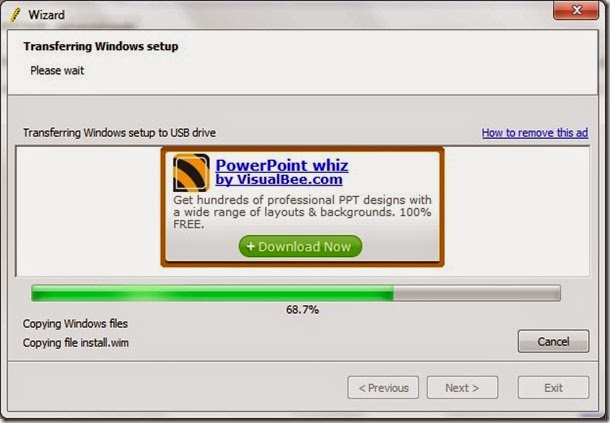Copy of D.G. Posts No. 26-2/2012-Trg. Dated 06.09.2012
In accordance with the approval of the competent
authority, the existing 240 Workplace Training Centres are given formal
structure with regular establishment on re-deployment basis as follows:
(i) Depending on the training workload and number of
Nodes, upto two posts can be created for each WTC by the Head of Circle
re-deploying surplus posts from within the establishment of the Circle in the
following manner:
(a) For WTCs having 10 Nodes or less, one from Selection
Grade Supervisors(LSG/HSG-II), or Inspector of Posts/Assistant Superintendent
of Posts, or PAs/SAs who have not at least First MACP can be re-deployed to
perform the function of both faculty as well as Supervisor of the Centre.
(b) For WTCs having more than 10 Nodes, depending on the
overall training workload and number of Nodes in the Centre, the HOC can
consider creating a second post on re-deployment basis as indicated in (a)
above. Beyond this, no additional establishment can be created for WTCs and no
WTCs can have more than two posts.
(c The total number of WTCs for which in the above manner
be re-deployed shall not exceed 240(224 in Postal/RMS Divisions and 16 in
Postal Accounts Wing) as per the Annexure ‘A’ to this Memo.
(d) The posts of the Supervisor-cum-Trainer/Trainer will
be re-deployed similarly for 16 ZTCs/WTCs functioning in Postal Accounts Wing
from AAO or even from the Accounts of sufficient seniority.
(e) Chief PMsG or PMsG can utilize the services of
Supervisors-Com-Trainers or Trainers posted in one WTC in any other WTC in
their respective Circles or Region for training purpose, in exigencies , purely
on short –term basis.
(ii) The Supervisor –Cum-Trainer will coordinate the
training pogramme and will also take classes. The trainer will only be taking
classes. If two are of the same grade in a WTC/ZTC, senior official will work
as Supervisor-Cum-Trainer.
(iii) Once the posts are re-deployed, respective Heads of
Circles will fill up the posts , taking into account the aptitude and
suitability of the officials considered for posting . In case suitable
candidates are not available, HOCs can consider engaging retired Postal
employees as guest faculty aptitude for training after following the existing
rules regarding such engagement. In respect of CTCS/ATCs functioning in Postal
Accounts Wing, Head of the Circle will do so in consultation with the Postal
Accounts Wing the Circle.
(iv) The posts thus re-deployed would form a separate
establishment under the respective administrative unit i.e., Divisional
Office/Regional Office/Circle Office/DA (P)/GM(Postal Accounts & Finance).
The expenditure on the establishment of the same shall be met from the Training
Head for which appropriate provisioning wild be entail expenditure on account
of pay and allowances as well as establishment costs utilizing head of account
like OE,OC,PPSS etc.
2. The admissibility of training allowance@ 15% of the
basic pay to the trainers in WTCs is being taken up with suitable orders will
be issued by the Postal Directorate,
3. Training Division of the Postal Directorate will
monitor, through the Heads of Circles/concerned, that the establishment so
created is fully utilized and quality of training fulfils the expected
standards.
4. The Heads of Circles may straightaway issue orders for
re-deployment in respect of Non-Gazetted staff in accordance with this
Directorate letter No. 2-2/93-PE-I dated 07.09.1993 under intimation to
establishment Division and Training Division of the Directorate . However, the
proposal for re-deployment in respect of Gazetted posts, such as Assistant
Superintendent of Posts and AAOs, are required to be taken up with
Establishment Division of Postal Directorate for prior approval under
intimation to Training Division.
5. This issues in consultation with Integrated Finance
Wing vide Diary No. 221/FA/12/CS dated 06.09.2012.
Sd/-
(Rakesh Kumar)
Director(Training)